Sordin Supreme hearing protection is well known for its excellent design, robust quality and crystal-clear audio reproduction. Its ease of use and intuitive controls make it one of the best active ear pros out there on the market today. But there is one thing it is infamous for, the battery compartment. First time users may find installing or removing the batteries a little tricky, so we wrote a guide to help you out!
At the end of this post is a video to use as a reference.
This guide can be used for all Sordin Supreme Pro, Pro-X, MIL and ACE Schakal by Sordin models.
BATTERY INSTALLATION – FIRST TIME USE
Open the battery cover on the left cup. Insert the battery with the (-) end first. It should fall into the compartment and lie flat. If it does not fall into position, take a pen or pencil and gently push the battery in place. Insert the second battery (+) end first, it should slide into place without any resistance.
IMPORTANT! – When screwing the battery cover back on, keep screwing until it is firmly closed but do not overtighten it. This may lead to damage of the battery contacts.
IS YOUR DEVICE NOT TURNING ON OR IS IT CONSTANTLY CUTTING OUT OR EXPERIENCING BAD SOUND QUALITY?
Make sure the battery cover is firmly secured, but not too tightly. If the batteries are not secured between the contacts, they may not have the necessary contact required for operation.
Otherwise, it sounds like it is time to change the batteries. Make sure you change both batteries, the second battery in the compartment can be easy to miss!
Unscrew the battery cover and tilt the hearing protector downwards. The first battery should slide out. To remove the second battery, hit the top side of the cup against the palm of your hand. You do not need a lot of force to dislodge the battery from its place.